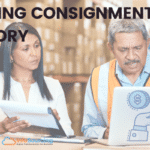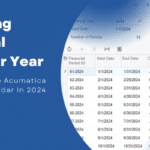eSignature for Acumatica Cloud ERP now brings a new set of features to the automation of capturing signatures, making it much easier and affordable.
InfoSourcing Inc is releasing their new version of their eSignature plugin now compatible with 2019 R1, R2, and the future version of Acumatica 2020 R1.
eSignature plugin has been in production since 2016, and has attracted various customers in distribution, food & wine, shipping, logistic, delivery based industries and companies who are obligated to accept digital signature.
We have customers across US, Canada, and South Africa using our plugin to collect digital signature.
The new version will be supported for 2019 R1 and 2019 R2, along with the upcoming version 2020 in Jan/Mar, this new version is not backward compatible due to few framework changes to the program. We will happily upgrade our client to new version, please reach out to our support team through our portal www.MyERPHelp.com – Acumatica Support portal.
What’s New?
New Configuration Settings Screen
 In this new release we revamped our configuration settings screen based on customer feedback, so we could extend the signature capture on multiple screens instead of a single screen. it also allows us to capture signature on various document statuses.
In this new release we revamped our configuration settings screen based on customer feedback, so we could extend the signature capture on multiple screens instead of a single screen. it also allows us to capture signature on various document statuses.
This design will allow us to scale our signature capture to other areas of the software, designed to scale and automate signature capturing capabilities.
Following Screens are made available in this new release
- Sales Quote and Sales Order – SO.30.10.00
- Shipment Screen – SO.30.20.00
- Service Order/Field service – FS.30.01.00
- Opportunities – CR.30.40.00
- Sales Invoice – SO.30.30.00
- *AR Invoice –
- *Custom Screen – CS1, CS2, CS3
Signature Capture Events
 Ability to capture signature and notify or trigger business events with the help of processing fields, will allow our customers to indicate if signature is captured on specific document and to identify the signature files Vs other media files.
Ability to capture signature and notify or trigger business events with the help of processing fields, will allow our customers to indicate if signature is captured on specific document and to identify the signature files Vs other media files.
Signature Captured will be a new field available on all document screens to indicate if the signature has been captured, this field can be added to your generic inquiries, business events and notifications.
Also added a new signature field will allow to identify if the file attached is of type signature to distinguish between various type of files being attached by the users.
Document Policy
 Every signature captured has a reason or intent to sign, customers would like to know what they are signing against for, introducing the new document policy feature.
Every signature captured has a reason or intent to sign, customers would like to know what they are signing against for, introducing the new document policy feature.
Setup a new document policy or terms and conditions of accepting products or service, allowing your customers to read and accept and then sign.
This features gives flexibility to create, manage document policy and present it to your end-users and stay in compliance.
Pricing
* The new version changes the pricing to screen based pricing and resource based pricing, and the topaz hardware signature pad is additional cost.
*Any custom screen is additional integration cost
Conclusion
eSignature newer version gives the power back to Acumatica customers to capture signature on multiple screens, multiple document statues, setup document policy and accept signatures, generate new reports, generic inquiries and business events to drive your business forwards and did we say accept unlimited signatures.
Click here to view eSignature plugin for Acumatica