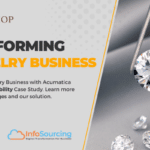Customers of print businesses often request to decorate certain products and have the product shipped to multiple locations, and often for each line item on a sales order. Thankfully, the Split Shipment feature in Print Shop tackles this complexity by allowing users to split the line item by specific quantities and ship-to locations, along with the shipping method. This feature provides the flexibility to create split shipments with ease, and process shipments along with tax calculations*.
Multi-Ship Scenarios
Ordering a box of cookies/gift baskets, or customizing a team’s sports jersey and delivering it to all the players/customers/vendors at locations across the country is a challenging task for both consumers & providers.
When delivering decorated products, providers need to factor in the inventory to be ordered, allocate it to the specific order, print/embellish the items, and then figure out how to ship the finished products to the users/customers across a range of locations.
PrintShop “Split-Ship” Feature
In the latest version of Printshop 2.0, we have introduced a split-ship feature allowing our customers to deliver custom or decorated products to multiple shipping locations, allowing an easy split of the line items on a sales order and facilitating the shipping needs.
The Benefits of Split Shipping
- Split shipments are a strategic solution for delivering products to different locations.
- This feature can also be helpful when shipping products that vary in size and packaging – to avoid paying for the dimensional weight that would apply to a larger package.
- Split shipments help reduce warehouse and logistical constraints by diversifying carrier networks.
Sales Order Screen – Split Shipments
Enable Split shipment: The Split Shipment feature needs to be enabled via the PrintShop Settings page before use. On the PrintShop Settings page, click the Enable Split Shipment check box and hit the Save button.

Split Shipment on a Sales Order:
- Users can add inventory items to the details section of the Sales Order, highlight the row and click the “Split Ship” button to access the split shipment dialog window.
- Users can then specify the new shipment to locations in the grid and the split quantities from the original order.
- The preferred shipping method needs to be selected, and other splits can continue to be added.
- Users then enter all the required details/PrintShop fields (Quantity, Ship-to Location, ID, Shipping Method) and click “Ok”. This splits the highlighted row on the Sales Order into multiple rows of the highlighted inventory item.
- A new column called “split ship” will be checked to indicate to the user that this was the original item, split into child items to facilitate the shipping process.
Other Automated Features
- Users can import all shipping addresses through import scenarios and ahead of time as per the business account.
- Users can also import the split ship and data entry if they have the address in a spreadsheet format. An upload button is provided to process such imports into the grid.
- Users can also create shipping locations on the fly from the split ship dialogue window, allowing easy access to continue splitting the line items.
Advanced Integration
- Shipping to multiple locations will bring up taxation issues in other states or counties, and you need an automated way of calculating taxes. If your organization uses Avalara sales tax, Printshop supports Avalara to calculate taxes at the line item level. The system can send the ship-to address on a per line item basis and calculate taxes in real-time at the line level. The Avalara Sales Tax plugin must be activated and configured for this feature to work.
- With multi-ship, you will also encounter other shipping needs. PrintShop integrates with shipping services such as Starship or ShipStation, allowing you to export data from Acumatica, create a shipping manifest and complete the process.
Conclusion
While split shipments provide a more efficient approach to delivering decorated goods to various locations, businesses can sometimes find it difficult or confusing to execute these deliveries and often experience other constraints when attempting to do so.
Utilizing the split shipment feature through Printshop handles these deliveries easily, owing to the straightforward interface that ties together multiple shipments on a single sales order with ease or order management.